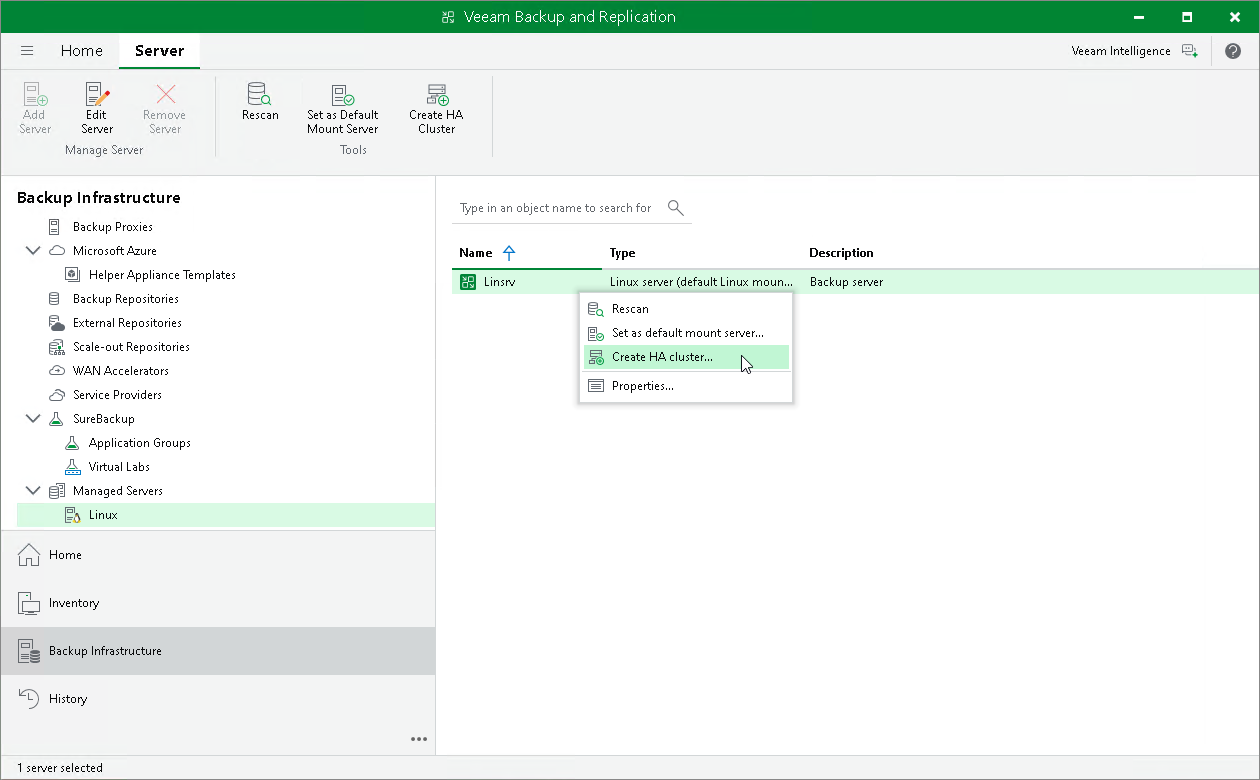Step 1. Launch New High Availability Cluster Wizard
To launch the New High Availability Cluster wizard, do the following:
- Connect the Veeam Backup & Replication console to the machine that you plan to use as the primary node.
- Open the Backup Infrastructure view.
- In the inventory pane, select Managed Servers.
- In the working area, select the Linux host and click Create HA Cluster on the ribbon. Alternatively, right-click the necessary Linux host and select Create HA Cluster.