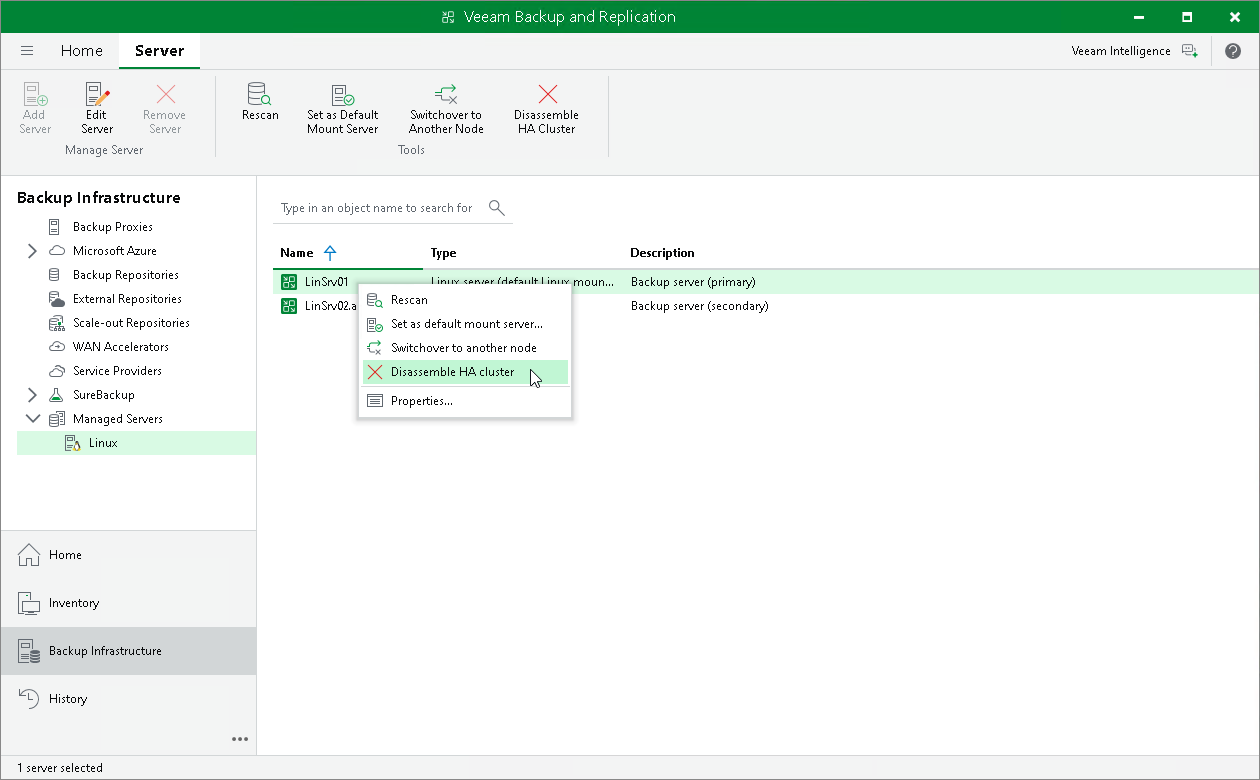Disassembling High Availability Cluster
After you initiate the cluster disassembly procedure, Veeam Backup & Replication removes the configuration database from the secondary node. After you disassemble an HA cluster, Veeam Backup & Replication stops synchronizing the nodes; however, the certificates and files remain in the same state they were in before the disassembly.
Important |
You cannot use the secondary node as a standalone backup server after you disassemble an HA cluster. |
To disassemble an HA cluster, do the following:
- Open the Backup Infrastructure view.
- In the inventory pane, select Managed Servers.
- In the working area, select the Linux host and click Disassemble HA Cluster on the ribbon. Alternatively, you can right-click the necessary host and select Disassemble HA Cluster.