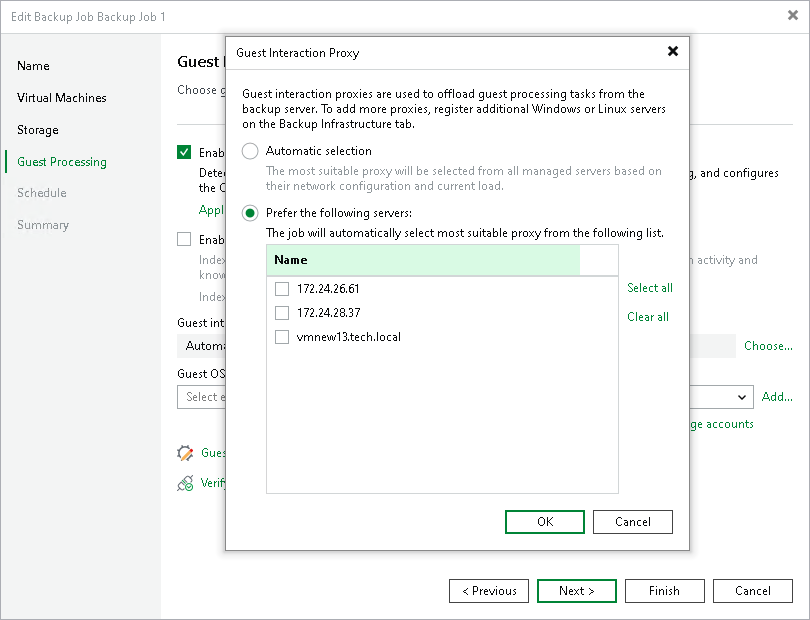Choose Guest Interaction Proxy
To produce transactionally consistent backups and to perform file system indexing, Veeam Backup & Replication communicates with the guest OS of each processed VM to deploy non-persistent runtime components that coordinate guest processing activities such as accessing VM applications and creating a catalog of VM files. Since these activities may significantly increase the load on the backup server in case of a large backup scope, Veeam Backup & Replication distributes the load among all Microsoft Windows and Linux servers added to the backup infrastructure (further referred to as guest interaction proxies).
By default, Veeam Backup & Replication automatically chooses which guest interaction proxy to use for each of the processed VMs based on network settings and rules listed in the Veeam Backup & Replication User Guide, section Guest Interaction Proxies.
To connect a backup server to the processed VM guest OS, specify the guest interaction proxy. On the right of the Guest interaction proxy field, click Choose and select one of the following:
- Leave Automatic selection to let Veeam Backup & Replication automatically select the guest interaction proxy.
- Select Prefer the following servers to explicitly define which servers will perform the guest interaction proxy role. The list of servers contains Microsoft Windows and Linux servers added to the backup infrastructure.
Note |
The availability of the feature depends on the license you use. For more details about licensing support, see Veeam Data Platform Feature Comparison. |
For a server to be displayed in the list of available log shipping servers, it must be added to the backup infrastructure as described in sections Adding Microsoft Windows Servers and Adding Linux Servers.
Important |
Linux-based guest interaction proxies do not support group Managed Service Accounts (gMSAs). If the account specified in the Guest OS credentials field is a gMSA, make sure you add at least one Microsoft Windows-based server to the backup infrastructure. You cannot specify a gMSA in the Guest OS credentials field and explicitly select a Linux-based guest interaction proxy. For more information on gMSAs, see Using Group Managed Service Accounts. |