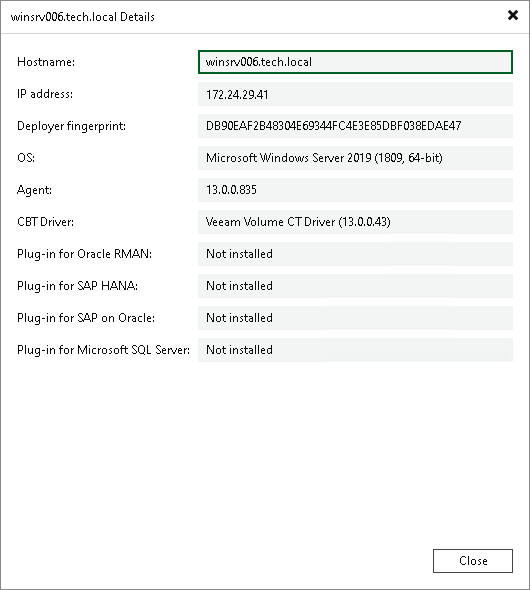Viewing Properties
You can view detailed information about protected computers. The detailed information provides the following data:
For all protected computers:
- Hostname
- Operating system
- Veeam Agent version
- Hotfix information, if applicable
Additionally, for Microsoft Windows-based computers:
- IP address
- Deployer certificate fingerprint
- CBT driver version
- Versions of installed Veeam Plug-Ins for enterprise applications
- Versions of Veeam CDP Agent Service and Veeam CDP Volume Filter Driver
Additionally, for Linux-based computers:
- IP address
- Deployer certificate fingerprint
- SSH fingerprint
- SSH key algorithm
- Versions of installed Veeam Plug-Ins for enterprise applications
- Versions of Veeam CDP Agent Service and Veeam CDP Volume Filter Driver
NOTE |
IP address and Fingerprint information does not apply to members of protection groups for pre-installed Veeam Agents and cloud machines. Key algorithm information does not apply to members of protection groups for pre-installed Veeam Agents. |
To view detailed information about a protected computer:
- Open the Inventory view.
- In the inventory pane, expand the Physical and Cloud Infrastructure node.
- In the working area, select the computer and click Details on the ribbon or right-click the computer and select Details.